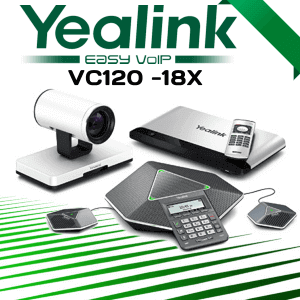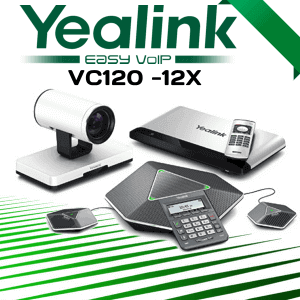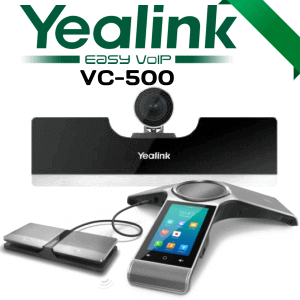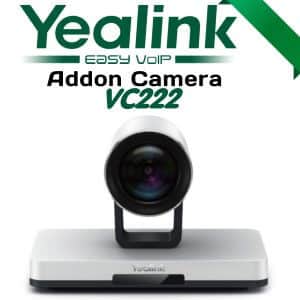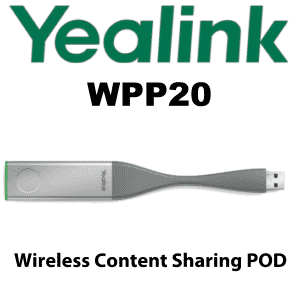Description
Yealink MVCS40 Rooms System Kuwait
The Yealink MVCS40 Kuwait is specifically designed for small-to-medium-sized conference rooms, offering an advanced solution for modern meetings. The standard package includes a high-performance MINI-PC MCore Pro, a touch panel MTouch E2, and the latest generation of smart conference room audio and video equipment developed by Yealink. Central to this setup is the SmartVision 40, an integrated smart audio and video machine featuring dual 48MP lenses and a 120° pickup range. This device supports advanced AI functions such as IntelliFocus, Multi-stream Intelliframe*, and Video Fence, enhancing the Teams meeting experience with an immersive, all-encompassing smart meeting room environment.
The Yealink third-generation MINI-PC MCore Pro is a blend of aesthetics and functionality, equipped with three HDMI ports and EDID (Extended Display Identification Data), ensuring a flexible and reliable deployment for conference rooms. Additionally, the third-generation conference touch panel MTouch E2 exemplifies the concept of multi-functionality in an all-in-one design. It features a built-in Human Motion Sensor, allowing the conference system to automatically wake up, enabling you to start your meetings immediately. This sophisticated integration of hardware and AI technology ensures that the Yealink MVCS40 Kuwait delivers a seamless and efficient conference experience.
Features
2 LOOKS BETTER THAN 1
The dual-eye camera system of MVC S40 captures an ultra-wide view with details.You look great. No one is missed out. The dual-eye camera system ensures exceptional image clarity. With lenses directed toward each side of the participants, it offers a superior viewing angle, while its 48MP cameras effortlessly cover long distances, delivering high-resolution images even at extended distances.
BE IMPRESSIVE
The S40 ensures everyone is equally impressive and important in a virtual meeting. Embrace a new level of meeting equity.
Look Important
The on-device IntelliFocus feature displays real-time close-up shots of the recent speakers, enabling you to stay focused on what truly matters. Feel free to make your points just as you would in a face-to-face conversation.
Define the Space
The video Fence feature marks the boundaries of a virtual meeting space. Your colleagues only see and hear what’s inside, keeping the focus solely on your points.
Virtual Background
The Virtual Background feature eliminates the background distractions and gives everyone an equal seat. See your colleagues as if they are sitting next to you.
VOICE ENHANCED
To ensure a smooth and distraction-free virtual meeting, S40 provides high-qualityfull-duplex audio with AI-Enhanced Noise Cancellation and Reverberation Suppression.
Big Convenience with A Small Pod
Plug and share your content in stunning resolution with the WPP30 presentation pod. Simply connect the WPP30 to your laptop for wireless content sharing. When you need to use other meeting apps, bring your laptop to the meeting room and plug in the WPP30 for an instant setup with S40’s video and audio.
Easy Control without Limits
With the new generation of MVC series, you can deploy multiple touch panels in the conference room, customized for different meeting spaces. This offers greater convenience in meeting and room control, without the need to move the touch panel.
Specifications
SmartVision 40 All-in-one Camera
- Dual-camera, 2 x 48MP
- DFOV120°
- Automatic lens privacy cover
- Built-in 8 MEMS microphone array
- 6m voice pickup range
- 2x stereo speaker
- Support 2x expansion microphone
- AI-Enhanced Noise Cancellation
MCore Pro Mini-PC
- 11th Gen Intel® Core i5
- Memory:8GB(2*4GB)
- Storage:128GB SSD
- Built-in EDID adapter
- 3x HDMI video output with CEC supported
- Bluetooth and Wi-Fi
- 1 x Yealink MTouch port (RJ45), connect to MTouch Plus / MTouch E2
- 4xUSB3.0
MTouchPlus Touch Console
- 11.6-inch narrow bezel IPS display
- 1920 x 1080 video resolution
- Angle between screen and desktop (30°~70°)
- Support wired and wireless (with WPP30) content sharing
- Support HDMI/USB-C video input
- Support desktop placement, desktop fixed, wall-mounted deployment
MTouch E2 Touch Console
- 8-inch IPS screen
- 1280 x 800 resolution
- Angle adjustable bracket (28° – 50°)
- 1080P/30FPS FHD for sharing
- Support wired and wireless content sharing
- Support HDMI/USB-C video input