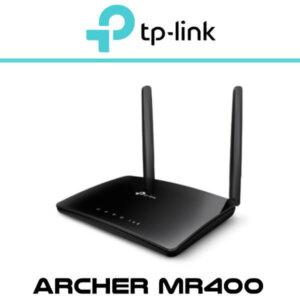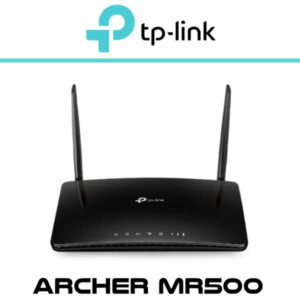Description
Tplink TL-SG3210 Kuwait
The Tplink TL-SG3210 Kuwait JetStream 8-Port Gigabit L2 Managed Switch with 2 SFP Slots offers an array of features designed to simplify network setup, configuration, and management. This JetStream Switch boasts robust security features, including IP-MAC-Port-VID Binding, ACL, Port Security, DoS Defense, Storm Control, DHCP Snooping, 802.1X Authentication, and Radius Authentication, providing peace of mind and ensuring the security of your network.
Additionally, the Tplink TL-SG3210 Kuwait includes various Layer 2 features such as link aggregation, 4K VLAN, port isolation, and IGMP snooping. Link aggregation enables parallel connections to increase throughput beyond the capacity of a single connection and offers redundancy in case one link fails. Port isolation facilitates direct data link layer communication between nodes, allowing for direct communication with specific nodes. Lastly, IGMP snooping involves monitoring Internet Group Management Protocol (IGMP) network traffic, enabling the switch to listen in on the IGMP conversation between hosts and routers.
Features
- Flexible Full Gigabit 10-Port Configuration — Tplink-TL-SG3210-Kuwait comes with 8 × 10/100/1000 Mbps RJ45 ports, together w/ 2× Gigabit SFP slots which provide high-speed and reliable connections.
- Integrated into Omada SDN — Omada Software Defined Networking platform integrates network devices, including switches, APs & gateways with multiple control options offered Omada Hardware controller or Software Controller. Standalone Mode also applies.
- Cloud Access — Remote cloud access and Omada app brings centralized cloud management of the whole network at different sites-all controlled from a single interface anywhere, anytime.
- SDN Compatibility — Make sure your devices/controllers are equipped with SDN firmware. (Or upgradable). SDN controllers work only with SDN Access Points, Switches & Gateways. Non-SDN controllers work only with non-SDN APs. Details found on TP-Link website.
- Enhance Network Security — Advanced security features of the Tplink-TL-SG3210-Kuwait include 802.1Q VLAN, IP-MAC-Port binding, ACL, Port Security, DoS defend, Storm control, DHCP Snooping, 802.1X radius authentication and more.
- L2+ Features — Tplink-TL-SG3210-Kuwait supports Static Routing which helps route internal traffic for more efficient use of network resources.
- Standalone Management — Web, CLI (Console Port, Telnet, SSH), SNMP, RMON, and Dual Image bring powerful management capabilities.
Technical Specs
| HARDWARE FEATURES | |
| Interface | 8× 10/100/1000 Mbps RJ45 Ports
2× Gigabit SFP Slots 1× RJ45 Console Port 1× Micro-USB Console Port |
| Fan Quantity | Fanless |
| Power Supply | 100-240 V AC~50/60 Hz |
| Dimensions ( W x D x H ) | 11.6×7.1×1.7 in. (294×180×44 mm) |
| Mounting | Rack Mountable / Desktop |
| Max Power Consumption | 6.8 W |
| Max Heat Dissipation | 23.3 BTU/h |
| PERFORMANCE | |
| Switching Capacity | 20 Gbps |
| Packet Forwarding Rate | 14.89 Mpps |
| MAC Address Table | 8K |
| Packet Buffer Memory | 4.1 Mbit |
| Jumbo Frame | 9 KB |
| SOFTWARE FEATURES | |
| Quality of Service | 8 priority queues
802.1p CoS/DSCP priority Queue scheduling SP (Strict Priority) WRR (Weighted Round Robin) SP+WRR Bandwidth Control Port/Flow based Rating Limiting Smoother Performance Action for Flows Mirror (to supported interface) Redirect (to supported interface) Rate Limit QoS Remark |
| L2 and L2+ Features | Link Aggregation
Static link aggregation 802.3ad LACP Up to 8 aggregation groups and up to 8 ports per group Spanning Tree Protocol 802.1d STP 802.1w RSTP 802.1s MSTP STP Security : TC Protect, BPDU Filter, BPDU Protect, Root Protect, Loop Protect Loopback Detection Port-based VLAN based Flow Control 802.3x Flow Control HOL Blocking Prevention Mirroring Port Mirroring CPU Mirroring One-to-One Many-to-One Tx/Rx/Both |
| L2 Multicast | Supports 511 (IPv4, IPv6) IGMP groups
IGMP Snooping IGMP v1/v2/v3 Snooping Fast Leave IGMP Snooping Querier IGMP Authentication IGMP Authentication MVR MLD Snooping MLD v1/v2 Snooping Fast Leave MLD Snooping Querier Static Group Config Limited IP Multicast Multicast Filtering : 256 profiles and 16 entries per profile |
| VLAN | VLAN Group
Max 4K VLAN Groups 802.1q Tagged VLAN MAC VLAN : 12 Entries Protocol VLAN : Protocol Template 16, Protocol VLAN 16 GVRP VLAN VPN (QinQ) Port-Based QinQ Selective QinQ Voice VLAN |
| Access Control List | Time-based ACL
MAC ACL Source MAC Destination MAC VLAN ID User Priority Ether Type IP ACL Source IP Destination IP Fragment IP Protocol TCP Flag TCP/UDP Port DSCP/IP TOS User Priority Combined ACL Packet Content ACL IPv6 ACL Policy Mirroring Redirect Rate Limit QoS Remark ACL apply to Port/VLAN |
| Security | IP-MAC-Port Binding
DHCP Snooping ARP Inspection IPv4 Source Guard IPv6-MAC-Port Binding DHCPv6 Snooping ND Detection IPv6 Source Guard DoS Defend Static/Dynamic Port Security Up to 64 MAC addresses per port Broadcast/Multicast/Unicast Storm Control kbps/ratio/pps control mode IP/Port/MAC based access control 802.1X Port based authentication Mac based authentication VLAN Assignment MAB Guest VLAN Support Radius authentication and accountability AAA (including TACACS+) Port Isolation Secure web management through HTTPS with SSLv3/TLS 1.2 Secure Command Line Interface (CLI) management with SSHv1/SSHv2 |
| IPv6 | IPv6 Dual IPv4/IPv6
Multicast Listener Discovery (MLD) Snooping IPv6 ACL IPv6 Interface Static IPv6 Routing IPv6 neighbor discovery (ND) Path maximum transmission unit (MTU) discovery Internet Control Message Protocol (ICMP) version 6 TCPv6/UDPv6 IPv6 applications DHCPv6 Client Ping6 Tracert6 Telnet (v6) IPv6 SNMP IPv6 SSH IPv6 SSL Http/Https IPv6 TFTP |
| L3 Features | 16 IPv4/IPv6 Interfaces
Static Routing 48 static routes Static ARP 316 ARP Entries Proxy ARP Gratuitous ARP DHCP Server DHCP Relay DHCP L2 Relay |
| Management | Web-based GUI
Command Line Interface (CLI) through console port, telnet SNMPv1/v2c/v3 Trap/Inform RMON (1, 2, 3, 9 groups) SDM Template DHCP/BOOTP Client 802.1ab LLDP/LLDP-MED DHCP AutoInstall Dual Image, Dual Configuration CPU Monitoring Cable Diagnostics EEE Password Recovery SNTP System Log |
| Advanced Features | Support Omada Hardware Controller (OC200/OC300), Software Controller, Cloud-Based Controller
Automatic Device Discovery Batch Configuration Batch Firmware Upgrading Intelligent Network Monitoring Abnormal Event Warnings Unified Configuration Reboot Schedule ZTP (Zero-Touch Provisioning)* |
| MIBs | MIB II (RFC1213)
Bridge MIB (RFC1493) P/Q-Bridge MIB (RFC2674) Radius Accounting Client MIB (RFC2620) Radius Authentication Client MIB (RFC2618) Remote Ping, Traceroute MIB (RFC2925) Support TP-Link private MIBs RMON MIB(RFC1757, rmon 1,2,3,9) |
| MANAGEMENT | |
| Omada App | Yes, through Omada Cloud-Based Controller (Not Supported by TL-SG2210P v4)
OC300 OC200 Omada Software Controller |
| Centralized Management | Omada Cloud-Based Controller (Not Supported by TL-SG2210P v4)
Omada Hardware Controller OC300 Omada Hardware Controller OC200 Omada Software Controller |
| Cloud Access | Yes, through Omada Cloud-Based Controller (Not Supported by TL-SG2210P v4)
OC300 OC200 Omada Software Controller |
| Zero-Touch Provisioning | Yes. Requiring the use of Omada Cloud-Based Controller (Supported by TL-SG2210P v3.2, v5 and above, while is not supported by TL-SG2210P v4) |
| Management Features | Web-based GUI
Command Line Interface (CLI) through console port, telnet SNMPv1/v2c/v3 Trap/Inform RMON (1, 2, 3, 9 groups) SDM Template DHCP/BOOTP Client 802.1ab LLDP/LLDP-MED DHCP AutoInstall Dual Image, Dual Configuration CPU Monitoring Cable Diagnostics EEE Password Recovery SNTP System Log |
| OTHERS | |
| Certification | CE, FCC, RoHS |
| Package Contents | TL-SG3210 Switch
Power Cord Quick Installation Guide Rackmount Kit Rubber Feet |
| System Requirements | Microsoft® Windows® 98SE, NT, 2000, XP, Vista™ or Windows 7/8/10/11, MAC® OS, NetWare®, UNIX® or Linux. |
| Environment | Operating Temperature : 0–45 ℃ (32–113 ℉);
Storage Temperature : -40–70 ℃ (-40–158 ℉) Operating Humidity : 10–90% RH non-condensing Storage Humidity : 5–90% RH non-condensing |